Hi all!
I am struggling to add an external font (.ttf) to the image editing node. It says I can use an expression to use a different font, but I dont know how…
So I have the external link for the font, how to use it?
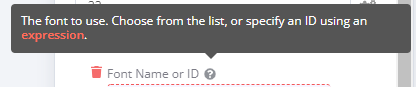
Thanks in advance!
Hi all!
I am struggling to add an external font (.ttf) to the image editing node. It says I can use an expression to use a different font, but I dont know how…
So I have the external link for the font, how to use it?
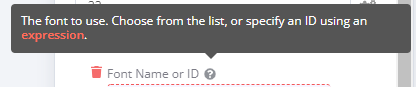
Thanks in advance!
Hi @bees8,
when using the Edit Image node to add text to an image you can select fonts that are installed on the system. So before using a font you need to install it on your system. If you are using n8n cloud I am sorry to say that this will not be possible at the moment. To use custom fonts you can use the desktop app or self-host n8n.
Hi Marcus, thanks so much for your answer!
Yikes… the fonts that are available are not very exciting ![]()
thanks again
So, there is no way to use expressions to get another font?
Sadly no. We use expressions to dynamically set parameters from any input data running through your flow. You could set the font dynamically but it still would need to be installed on the system running n8n.
thank you marcus