Hey there,
N8n has a todoist node and it works great but is there any possibility to create a Todoist trigger node too?
Todoist trigger node will create whole new possibilities and will be more useful.
Hey there,
N8n has a todoist node and it works great but is there any possibility to create a Todoist trigger node too?
Todoist trigger node will create whole new possibilities and will be more useful.
You can do that right now with the Webhook node. Go to the Todoist management console and create an app. After creating the app, you can set a webhook callback URL and the events you want to be notified about. The webhook callback URL you need here can be found in the webhook node.
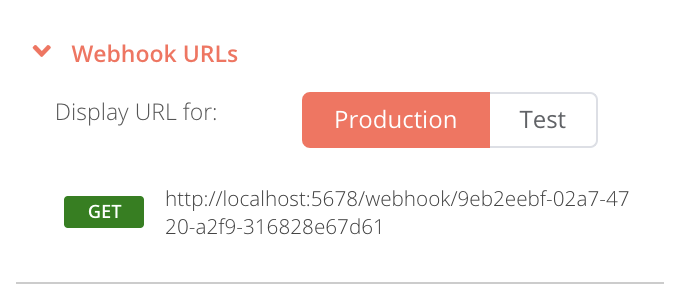
Hi Ricardo,
Thanks for the reply. I tried that but it doesn’t seem to be working for me. I tried using authentication and without it. I kept method as post. Still, not working. Am i missing something?
It works fine for me. Check the video below.
Thanks. It worked when i used Test webhook URL and after generating Test token. I previously used production URL which needs authorization.
FYI @harish the test webhook URL will only fire when you have the workflow open in the Workflow canvas and click “execute workflow” (it’ll enter a wait state, waiting for the webhook to arrive). So if you activate the workflow, the test webhook URL will not fire in the background. Only the production webhook URL will do this.
Hope that helps!
Didn’t know. Thanks for info. ![]()
Hey,
Did you ever get around to configuring this? My test URL works fine but can’t get the production URL to work.
Hey @Sami_Abid,
What bit isn’t working? Assuming the workflow is active have you tried sending a request to it using curl?
So the test URL works fine with my Todoist webhook, however when I switch to production and complete the required action - the node doesn’t receive any data.
Here’s a screenshot of my settings:
I even saved and set the workflow as active.
Hey @Sami_Abid,
When using the Production URL, you won’t see the incoming data in the Editor UI. However, you can view the executions in the Executions List. You can learn more about it here: Webhook | Docs
That explains it, I feel like an idiot now -_-
Thank you so much! All sorted now.
We all have to learn somehow ![]()
You folks are fantastic at that! I have already learned so much, so glad to be a part of the community ![]()
Even though that webhooks can be used, it would be nice if the triggers were built in